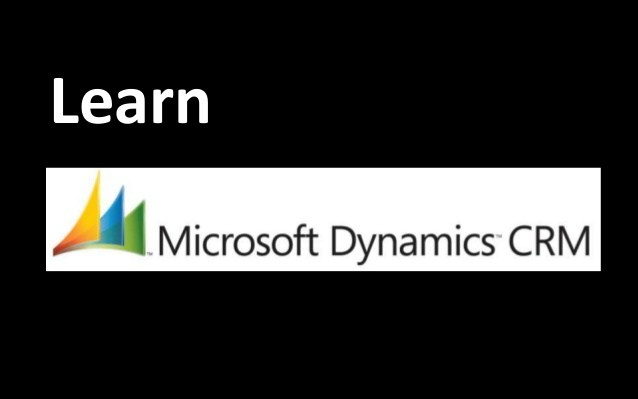
In office, while i am blogging or in dynamics community ; i always get this question that how a fresher can start learning CRM. Well let me tell you learning CRM is very easy since it is a Microsoft technology in which we have been living & using from our outlook to windows.
Well on internet ; information is pretty much distributed and in bits & pieces but i have collected the below information in sequence on how you can you start from zero and go till 100 🙂
- First things first you should know what is CRM , well according to microsoft definition is :
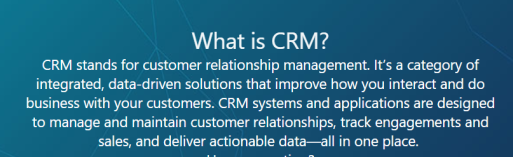
“CRM solutions streamline processes and increase profitability in your sales, marketing, and service divisions. A strong CRM solution is a multifaceted platform where everything crucial to developing, improving, and retaining your customer relationships is stored. Without the support of an integrated CRM solution, you may miss growth opportunities and lose revenue because you’re not maximizing your business relationships.”
- Next i would suggest you to see above everything in action : https://www.chalkstreet.com/microsoft-dynamics-crm-tutorial , https://mva.microsoft.com/en-us/training-courses/introduction-to-microsoft-dynamics-365-17593?l=J6OdOYtqD_906312570
- Once you have done this – i think you will be pretty much comfortable having your own CRM environment to get your hands dirty in, therefore go ahead and get your trial :https://trials.dynamics.com/
- Time to know how CRM can be available to you(to be technical “deployment options available in CRM”) : https://www.powerobjects.com/2015/10/21/upgrading-crm-crm-online-vs-on-premises-finding-the-best-fit-for-your-organization/
- Once you understood all above, my suggestion for you is to now understand the core concepts which makes the whole CRM :
https://www.tutorialspoint.com/microsoft_crm/microsoft_crm_overview.htm
In this tutorial you will learn about what are the core components of CRM like Entities , Fields, Forms, Business process flows etc. This blog also pretty much explains how you can customize the crm.
6. Now go though this blog and do same in your trial version :
https://crmbook.powerobjects.com/system-administration/customization/
i will talk about customizing, fields, forms , entities , charts, dashboards,solutions etc.
7. Security model – Now this is a major topic which you must understand very well without which it will be very difficult for you to master dynamics crm else you will be missing out on very small/minor things during your career
https://www.youtube.com/watch?v=_vfp3C11a3M & https://www.youtube.com/watch?v=An-VgsHEp9A
8. Now , one of the main features of crm is “Processes” , processes are the main component in CRM which helps you to perform actions based on your needs :
a. business rules : http://www.inogic.com/blog/2016/12/business-rules-dynamics-365/
b. Workflows : https://crmbook.powerobjects.com/system-administration/processes/workflows/
9.Apart from it most of the stuff you would do through JavaScript which you coudnt using business rule, mainly javascript is used to perform complex logics else i always recommend you to use business rules : https://www.youtube.com/watch?v=wxMB-cIQPUw
if you go through all of the above carefully , you will be in a position to work on dynamics crm confidently.
Please leave your comment if i have missed out anything major or you have any question, need guidance on any of the topics above.
happy crm learning, cheers!

Good one Rawish!
LikeLiked by 1 person
hi Rawish, That’s really nice. its a good work. andthans for helping people. its an excellent learning path.
LikeLike
I agree with your details , fantastic post.
LikeLike
I visited a lot of website but I believe this one has got something extra in it in it
LikeLike