Just a short blog on how you can use an application user or clientId & secret while using scribe integration for connection to Microsoft Dynamics Customer Engagement.
Now we know we can very use a standard dynamics user with scribe. However, you will most likely hit the API limits. You can read about here : https://docs.microsoft.com/en-us/power-platform/admin/api-request-limits-allocations#microsoft-power-platform-requests-allocations-based-on-licenses
The only option remains is to use an application user which allows much much more number of request in 24 hours you can make. So, if you add a connector named as Microsoft Dynamics 365/CRM in scribe, you will see below:
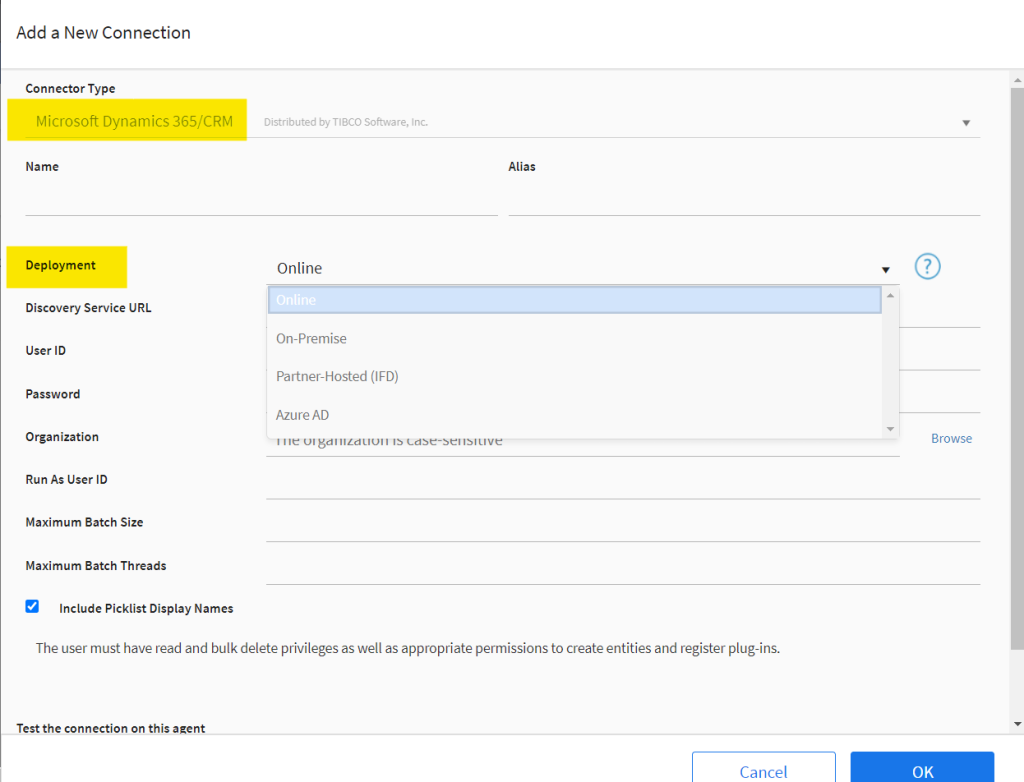
So, you wont get option to use a client secret but all other option.
Solution :
Make sure you are using the connection as Common Data Service (CDS) and post that when you connect, you will get the option:
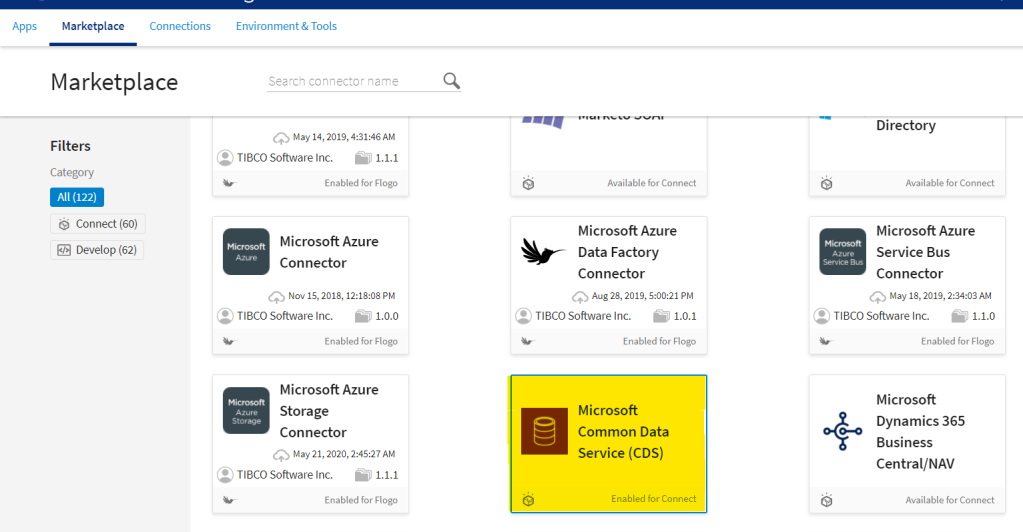
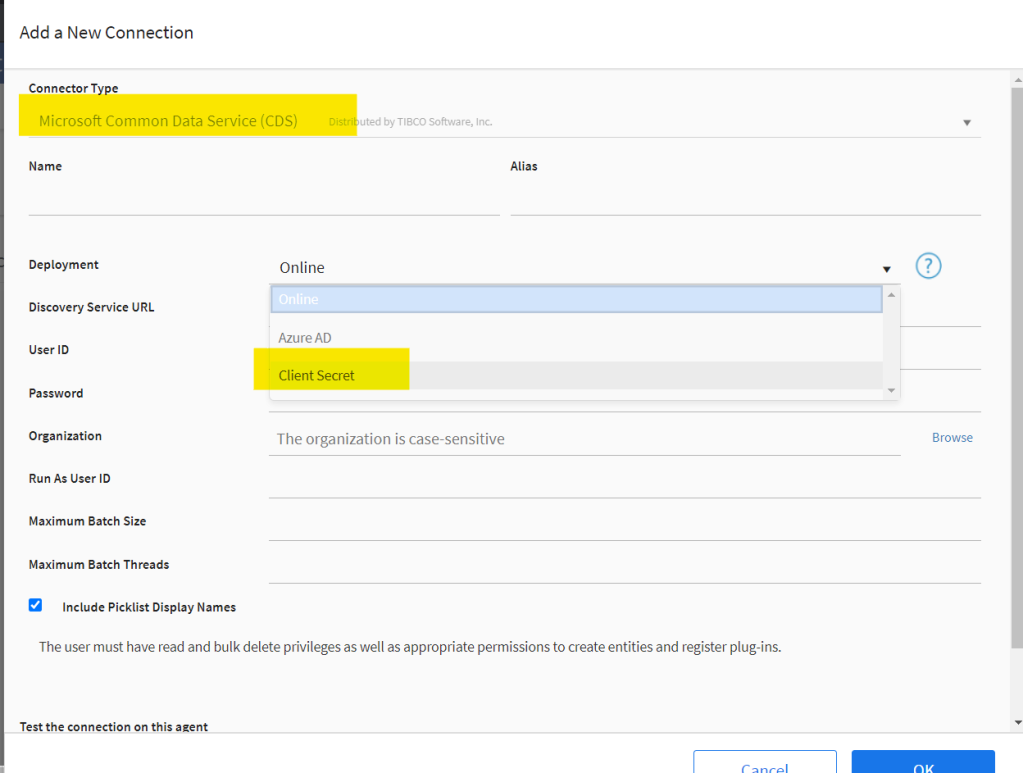
I hope this helps!
